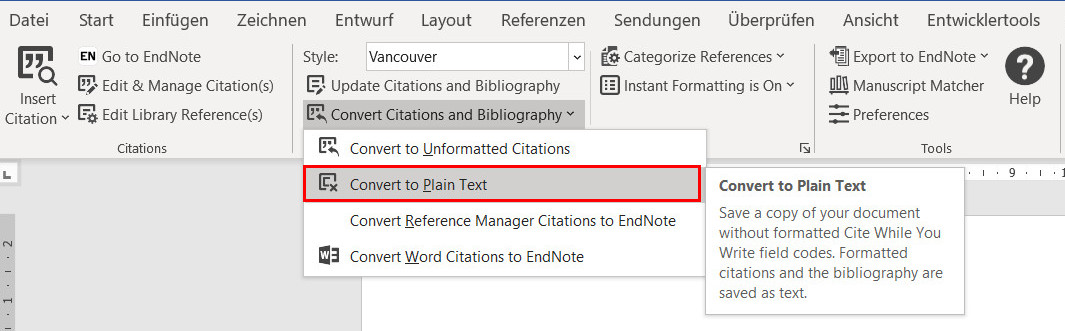Citing and Reference Management
Citing
In a scientific text, citations are used to place one's own hypotheses or results in the context of published research. Citations and bibliographies serve to clearly identify the source. If foreign sources are not mentioned, this is called plagiarism.
We recommend the use of a reference management software for knowledge organization and to ensure consistent citations and references,
Specific questions about citing?
- Richtig Zitieren in der Medizin provides a good overview of the different reference types and citation requirements.
- The Citation Guide of the Technical University of Munich is a comprehensive guide to proper citation.
- Information Sheet on Plagiarism (PDF, 104 KB)
Reference Management
The management of references/PDFs and the correct and consistent insertion of references and reference lists can be enormously facilitated with a reference management software program. The following programs are frequently used in medicine:
EndNote
| Windows, Mac | Buy EndNote (price see website) | |
 |
Sharing via EndNote online account, PDF management, automated search for PDFs, individual citation style, several collections possible | |
 |
complexe software | |
 |
Endnote support and tutorials | |
EndNote Basic
| web-based | free (max. 50'000 references, 2GB) | |
 |
Easy to use for reference management, many citiation styles | |
 |
Management of PDFs somewhat cumbersome | |
 |
Endnote Basic Quick Guide (PDF, 739 KB) | |
Zotero
| Windows, Mac, Linux | free | |
 |
Intuitive, good import quality from library catalogs/databases, Open Source | |
 |
Low free web storage space (300 MB) | |
 |
Zotero documentation Zotero Forums |
|
Master's Thesis: Citing with EntNote / EndNote Basic
The Master Thesis MeF manual recommends the use of the Vancouver citation style. For citing web sites, the EndNote Basic Vancouver style has been optimized so that the retrieval date and the update date are correctly indicated in the reference. Depending on whether the thesis is written in German or English, the applicable style (_dt or _en) can be used. In addition, a variant with DOI (digital object identifier) is offered.
| modified Vancouver Styles for UZH (MeF) | |
|---|---|
| EndNote Basic: | Vancouver_UZH_MeF_dt |
| select the applicable style from the list | Vancouver_UZH_MeF_dt_with_DOI |
| Vancouver_UZH_MeF_en | |
| Vancouver_UZH_MeF_en_with_DOI | |
| EndNote: | Vancouver_UZH_MeF_dt (ENS, 44 KB) |
| install the applicable style | Vancouver_UZH_MeF_dt_with_DOI (ENS, 44 KB) |
| Vancouver_UZH_MeF_en (ENS, 33 KB) | |
| Vancouver_UZH_MeF_en_with_DOI (ENS, 34 KB) | |
Master's Thesis: Reference List with EndNote Basic
When inserting references in Word with EndNote Basic (also known as EndNoteWeb or EndNote Online), a reference list is automatically created at the end of the document. However, according to the sample thesis, the bibliography in the Master's thesis in medicine is followed by the chapters Acknowledgements, Curriculum Vitae and Declaration.
The automatically generated bibliography can be placed within the document before the acknowledgements this way
Divide the work into two documents:
- The first document contains the master thesis up to the bibliography.
- The second document contains the chapters Acknowledgement, Curriculum Vitae and Declaration.
When you have finished writing the first document, the Convert to Plain Text command can be used to create a copy that no longer contains EndNote formatting:
Subsequently, you can attach the second document following the bibliography in this copy.
Attention: This conversion cannot be undone. Afterwards, a correction of the references is only possible manually (not recommended) or the original document 1 must be corrected and converted to plain text again.